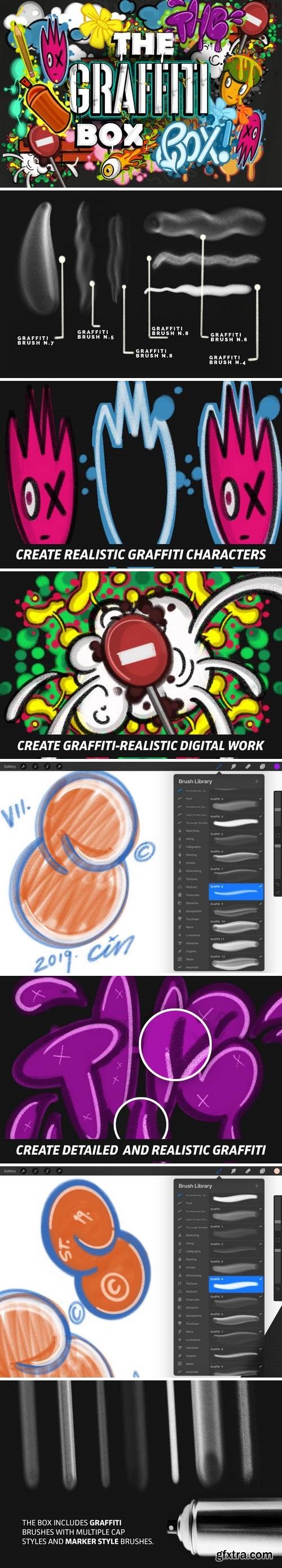
The Graffiti Box: Procreate Brushes
In this set you will get 18 AUTHENTIC brushes for creative projects. You will love to use this brushes in Procreate on any kind of projects, from illustrations for kids, grunge style illustrations, comic and graffiti style projects. You can make simple written words to elaborate ‘’wall’’ digital paintings.
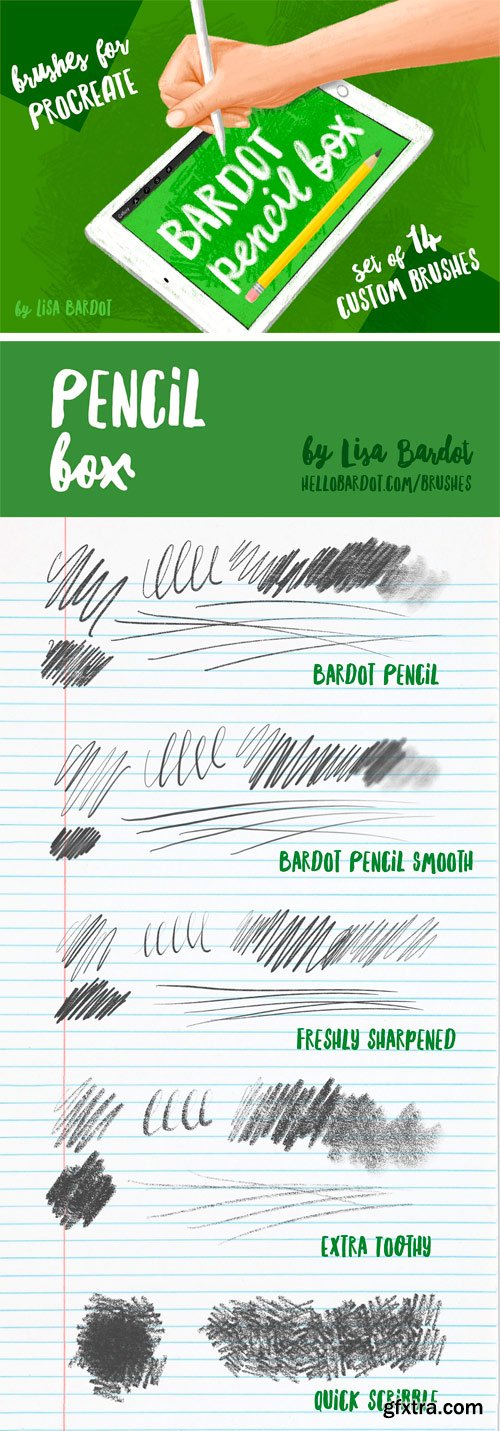
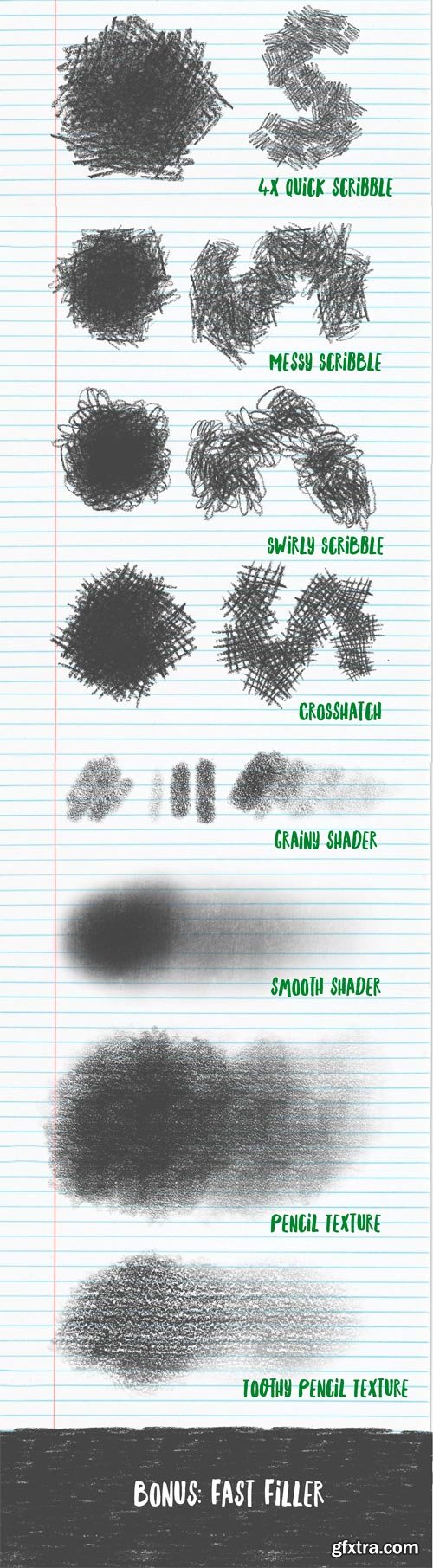
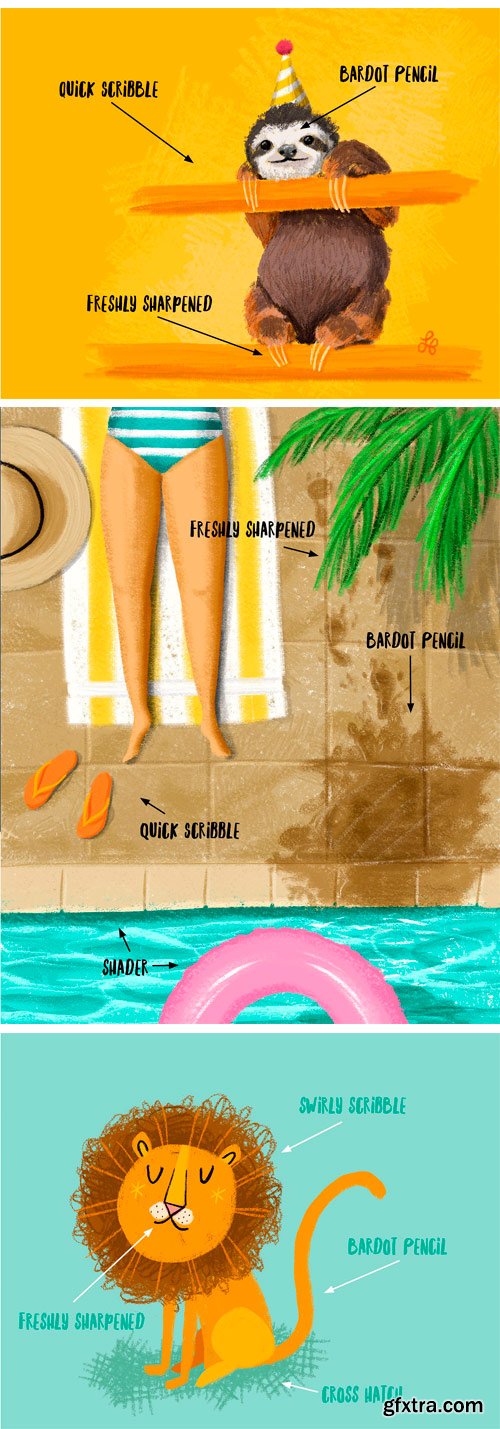
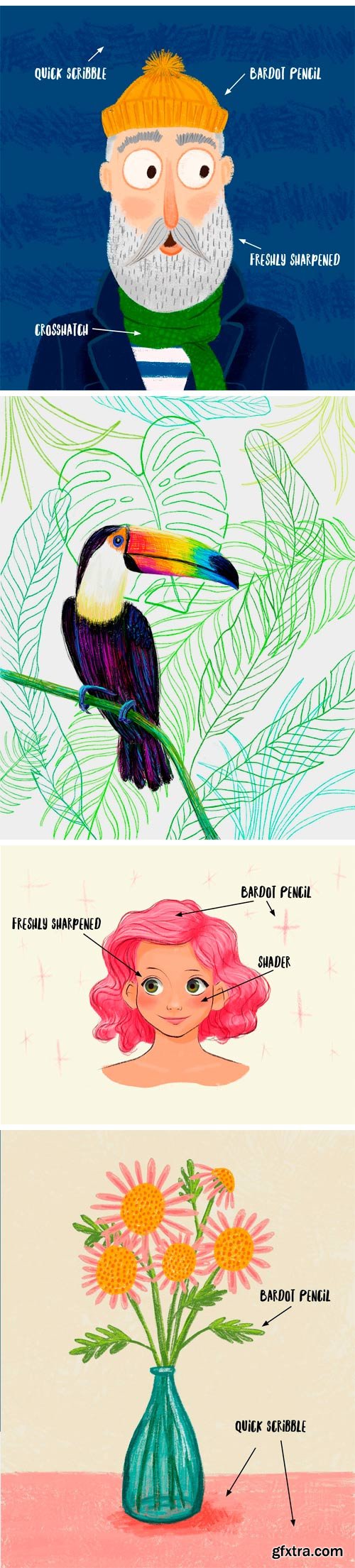
CM - Pencil Box Procreate Brushes 1612083
These brushes are only compatible with the Procreate app on the Apple iPad Pro. They do not work in Photoshop or any other program or app.
The best way to create natural-looking pencil drawings, sketches, and unique illustrations: the Bardot Pencil Box for Procreate on iPad Pro. Enjoy the look and feel of real pencil on paper without all those messy pencil shavings. This set of pencil-y awesomeness was made from high-resolution scans of authentic pencil marks and texture. With months of development and testing behind them, this collection was designed with the professional artist and illustrator in mind. Includes 12 brushes to handle all of your pencil needs -and then some! This set has it all: the best ever procreate pencil brush, brushes for detail, texture, fillers, layering pencil marks and more. Brushes have been optimized for use with the Apple Pencil.
The Pencils:
• Bardot Pencil - The best damn pencil brush period. Full-featured, versatile, and designed to take advantage of everything Procreate and the Apple Pencil have to offer. Heavy and dark, light and fine, sharp or shady, and the perfect paper texture made from real media scans.
• Bardot Pencil Smooth - All the characteristics of the Bardot Pencil, but with more traditional pencil-on-plain-paper texture.
• Freshly Sharpened - The pointiest of pointy pencils. So sharp, so satisfying. Amazing for detail work.
• Extra Toothy - Packed with extra texture for your drawing pleasure. A little gritty, like a dark pencil on rough paper.
The Scribbles — made from scans of real pencil scribbles, design to overlap randomly. These brushes are great for filling in areas quickly, adding authentic texture, creating interesting shapes, and more:
• Quick Scribble - Zig-zaggy scribbles
• 4x Quick Scribble - Quadruple the variety, quadruple the scribble!
• Messy Scribble - Sloppy, rough scribbles.
• Swirly Scribble - Loopy scribbly goodness.
• Crosshatch - For when your scribbles want a little more structure.
The Texture:
• Grainy Shader - Lots of pressure sensitivity and paper texture for adding shading to your drawing.
• Smooth Shader - Smooth paper texture with soft and gentle shading.
• Pencil Texture - Add texture to backgrounds and solid shapes of flat color.
• Toothy Pencil Texture - Pencil texture but toothier!
• BONUS BRUSH! Fast Filler - give your wrist a break and rapidly color in large areas with this gigantic brush.

Are you already using Procreate but miss the traditional feel to it? Or would you love to practice traditional pencil drawing but with all the benefits Procreate offers? Well, then this is the class for you!
In this class we are going to create 3 different brushes in Procreate – a sketching pencil, a shader pencil and a hatching pencil, that mimic the look and texture of traditional pencil marks. Then we will go though drawing basics, like shading round objects and objects with edges, I will show you my favourite, the „coloring book method“ after each brush and theory, we will do simple drawing exercises and see how our brushes work in action. Lastly we will create a simple drawing of an object using the brushes we created.
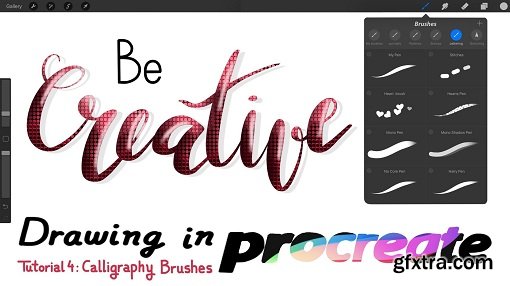
Duration: 1rs18m | Video: h264, yuv420p, 1280x720, 30fps | Audio: aac, 48000 Hz, 2 ch | 1.4 GB
Genre: eLearning | Language: English
First we will talk about brush settings, then we will discover how easy is to create your own calligraphy brushes so you will no longer need to pay for them. ;) We will create different calligraphy brushes in no time and I will share all of them with you in "your project" section.

Procreate Brushes For Digital Drawing
MP4 | Video: h264, 1280x720 | Audio: AAC, 44.1 KHz, 2 Ch
Genre: eLearning | Language: English | Duration: 20 Lectures ( 1h 46m ) | Size: 2.3 GB

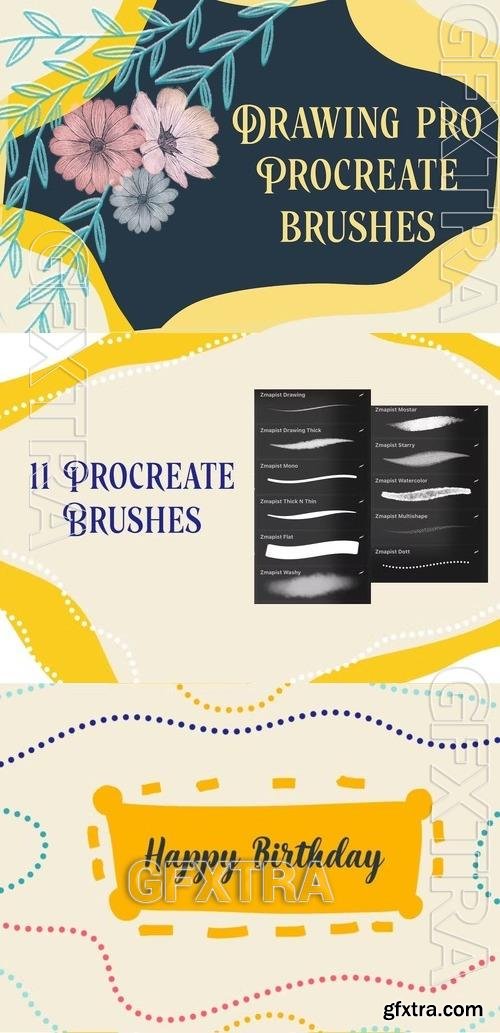

Duration: 34m | Video: h264, yuv420p, 1280x720 30fps | Audio: aac, 44100 Hz, 2 ch | 627 MB
Genre: eLearning | Language: English
This is the third of a ten-part series on Drawing in Procreate. In this course we will talk about textures.
We will learn how to use preset textured brushes to save us time and get nice textured illustrations.
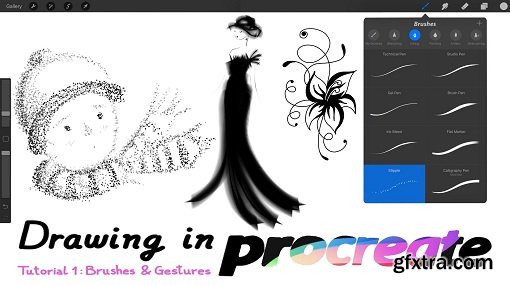
Duration: 43m | Video: h264, yuv420p, 1280x720 30fps | Audio: aac, 44100 Hz, 2 ch | 808 MB
Genre: eLearning | Language: English
This is the first of a ten-part series on Drawing in Procreate. This sesion focuses on the basics of Procreate: Brushes and the most useful Gestures.
































